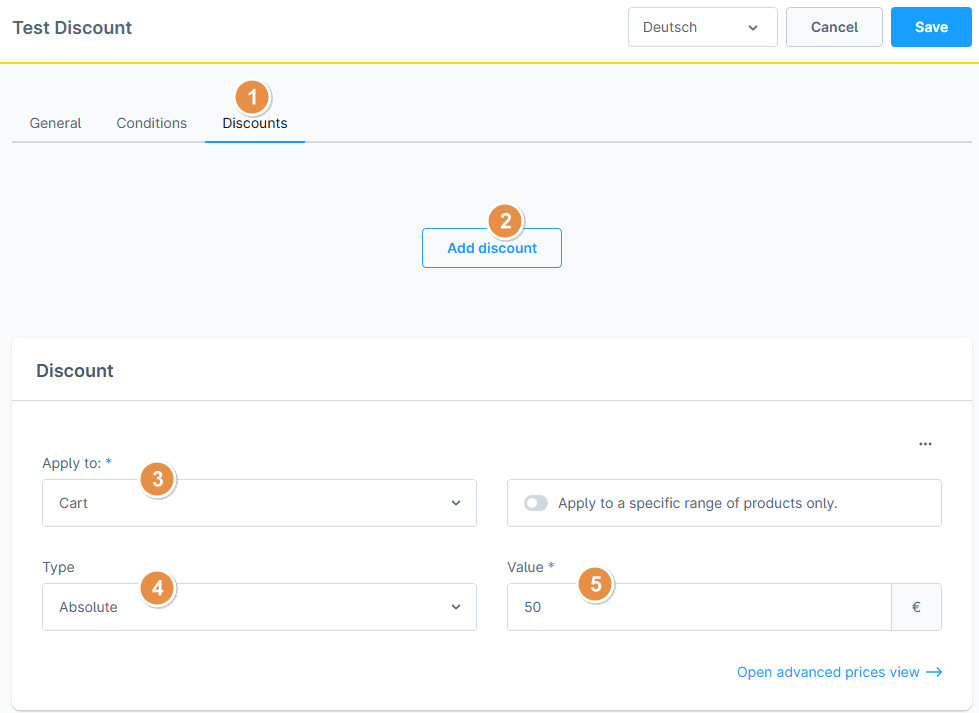Log in to your Shopware backend.
Go to “Marketing” > “Promotions” and click on “Add Promotion”.
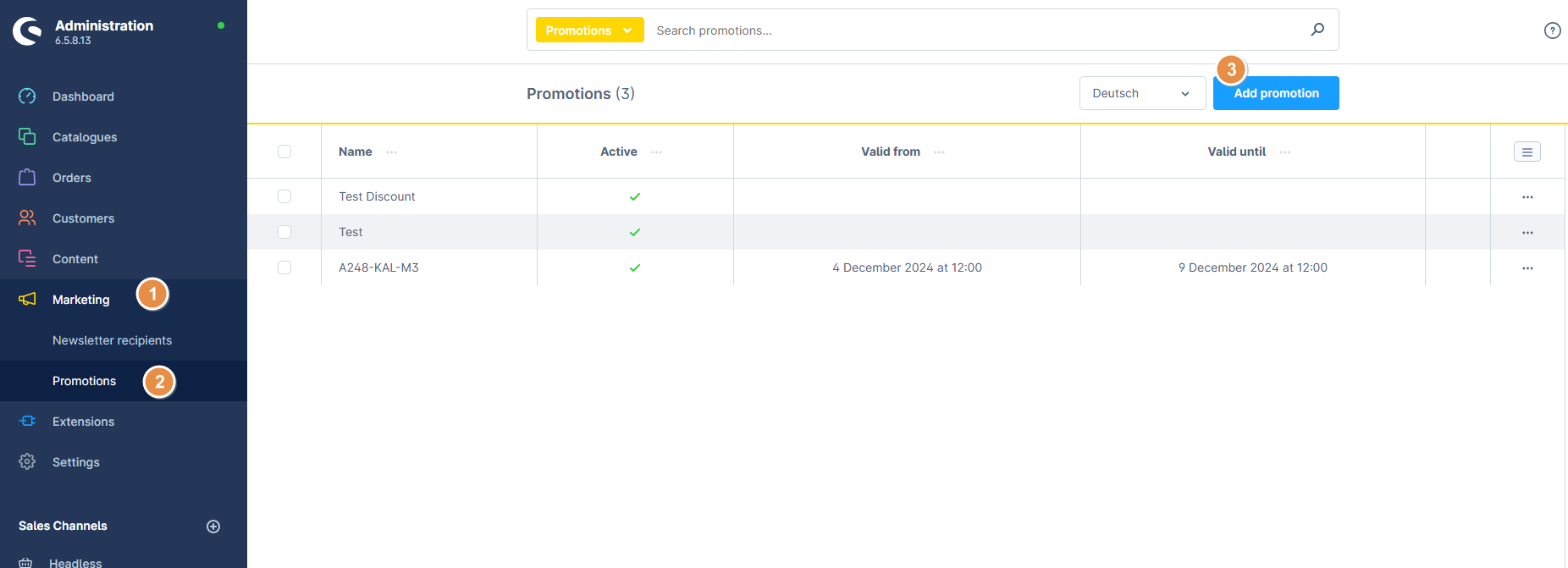
Fill in the required details, activate the promotion, and click on “Save”.
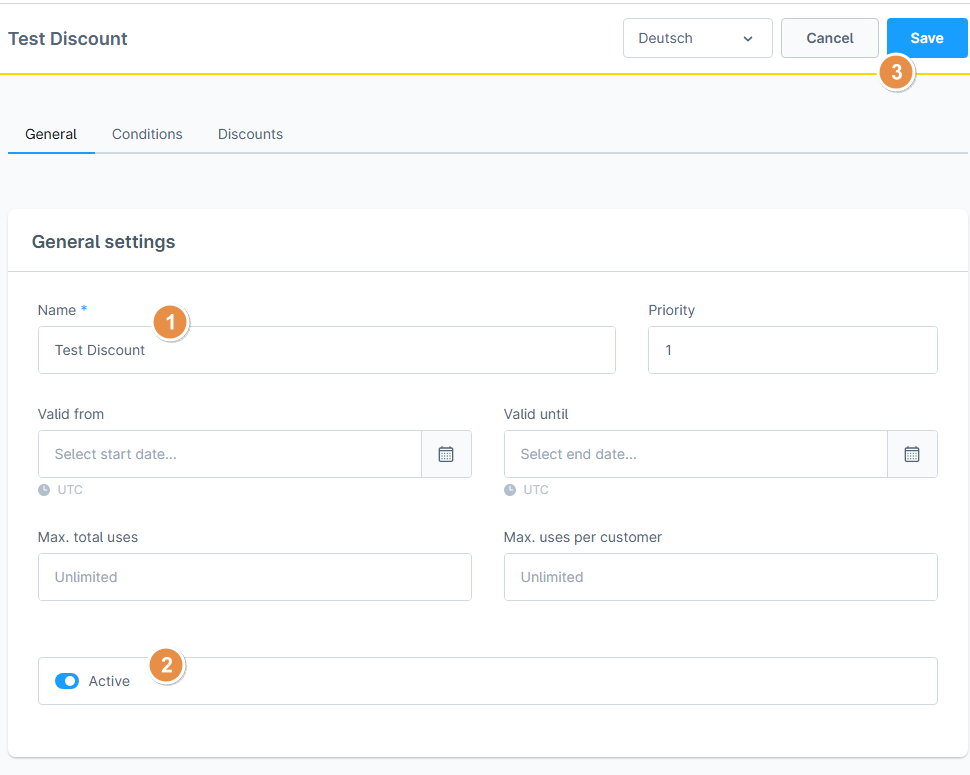
You can now add your discount code at the bottom:
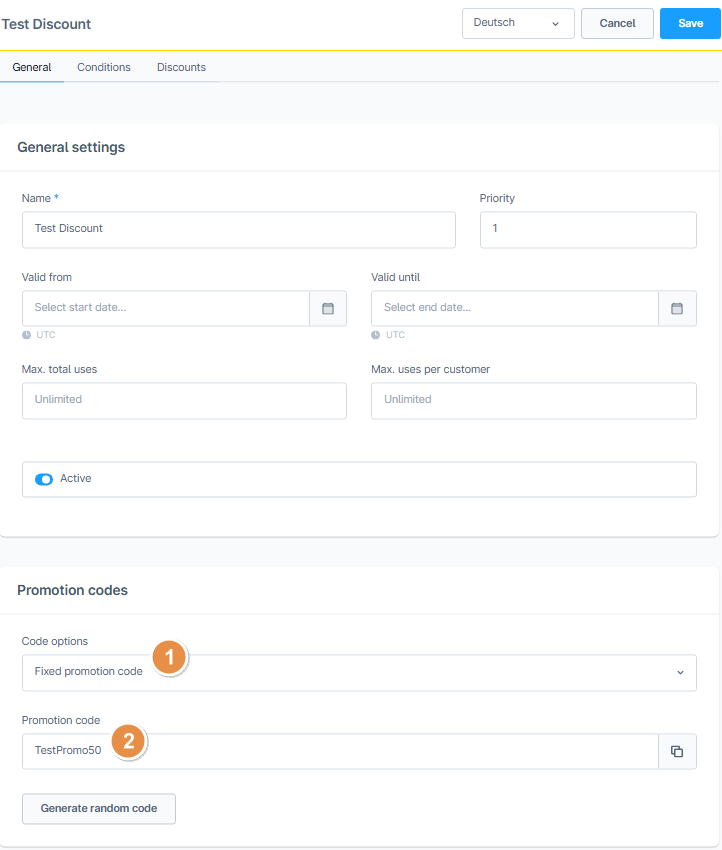
Set the conditions as desired:
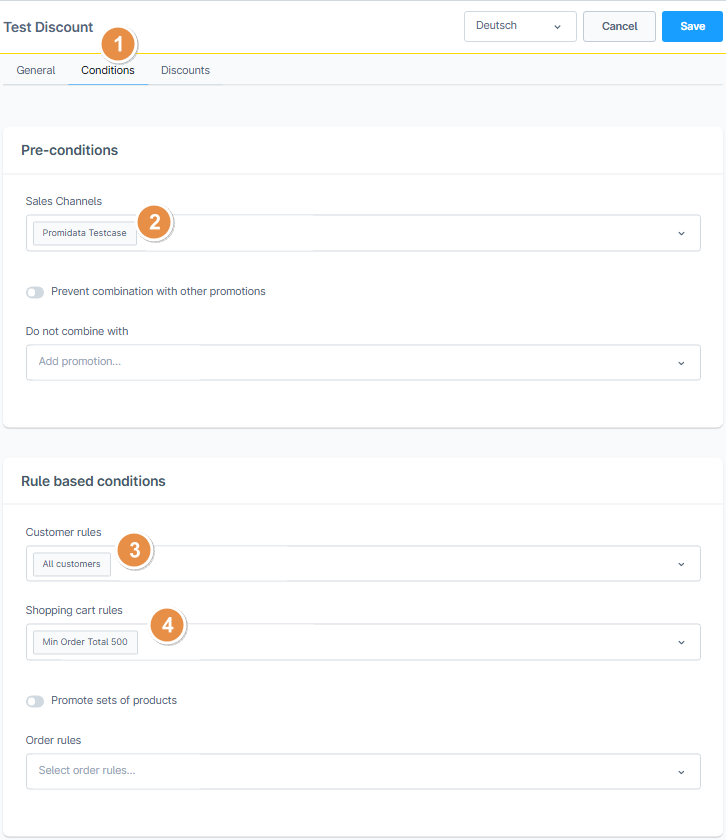
Create a new rule to specify certain requirements (minimum order value, etc.)
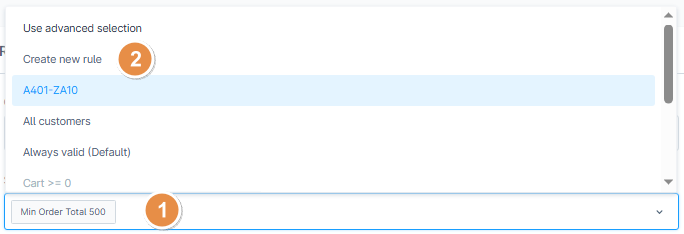
For this rule, the minimum order value is 500 euros.
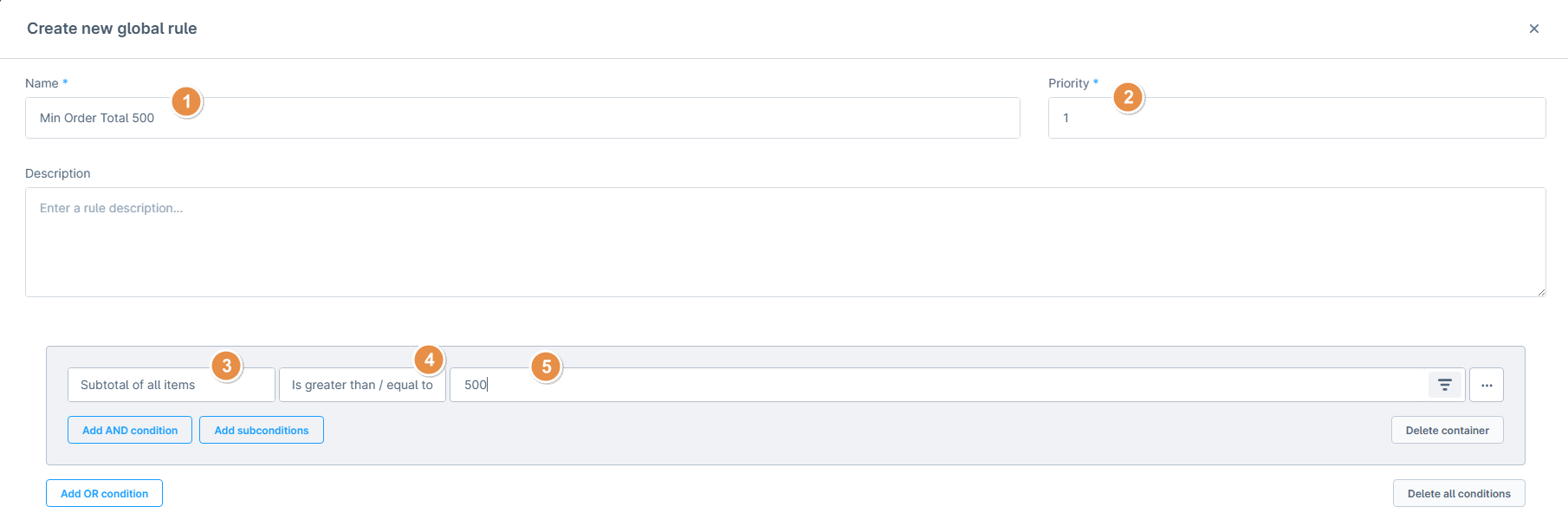
In the “Discounts” section, define how the discount should be applied: