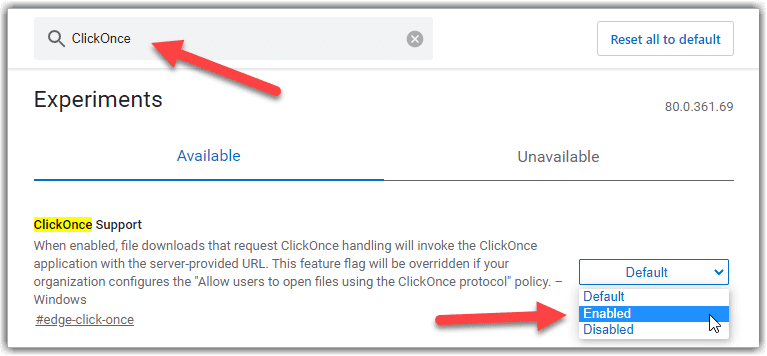Microsoft Edge:
For Edge, do the following:
To activate ClickOnce Support in Edge, do the following:
1. Start Microsoft Edge.
2. Enter edge://flags in the address bar and enter
3. Type ClickOnce Support in the search bar.
4. Choose Enabled from the dropdown menu at ClickOnce Support
>5. Close and restart your Edge Browser.
6. You can now install Promotional Office from the download page.