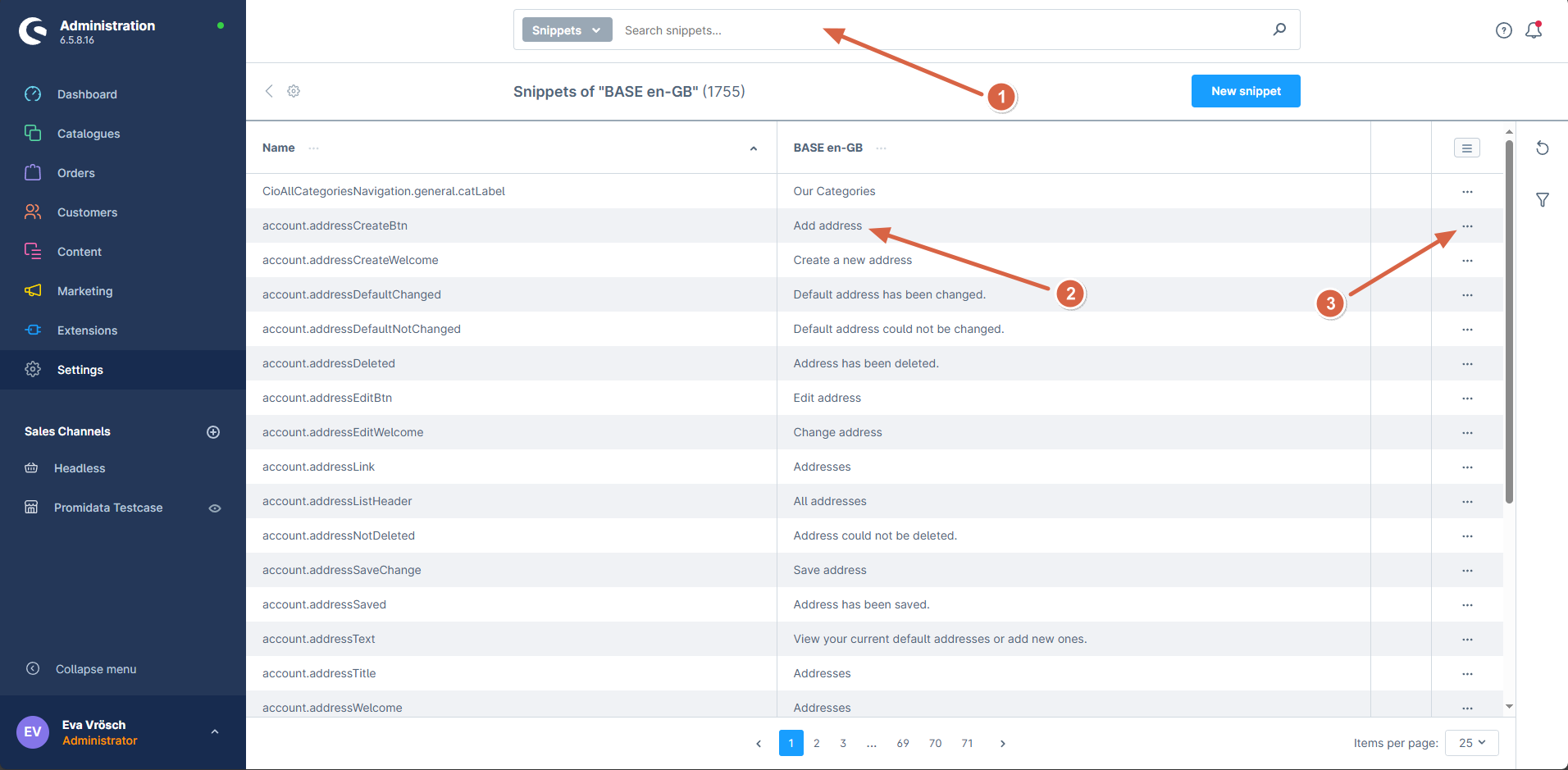Go to “Settings” > “Snippets”.
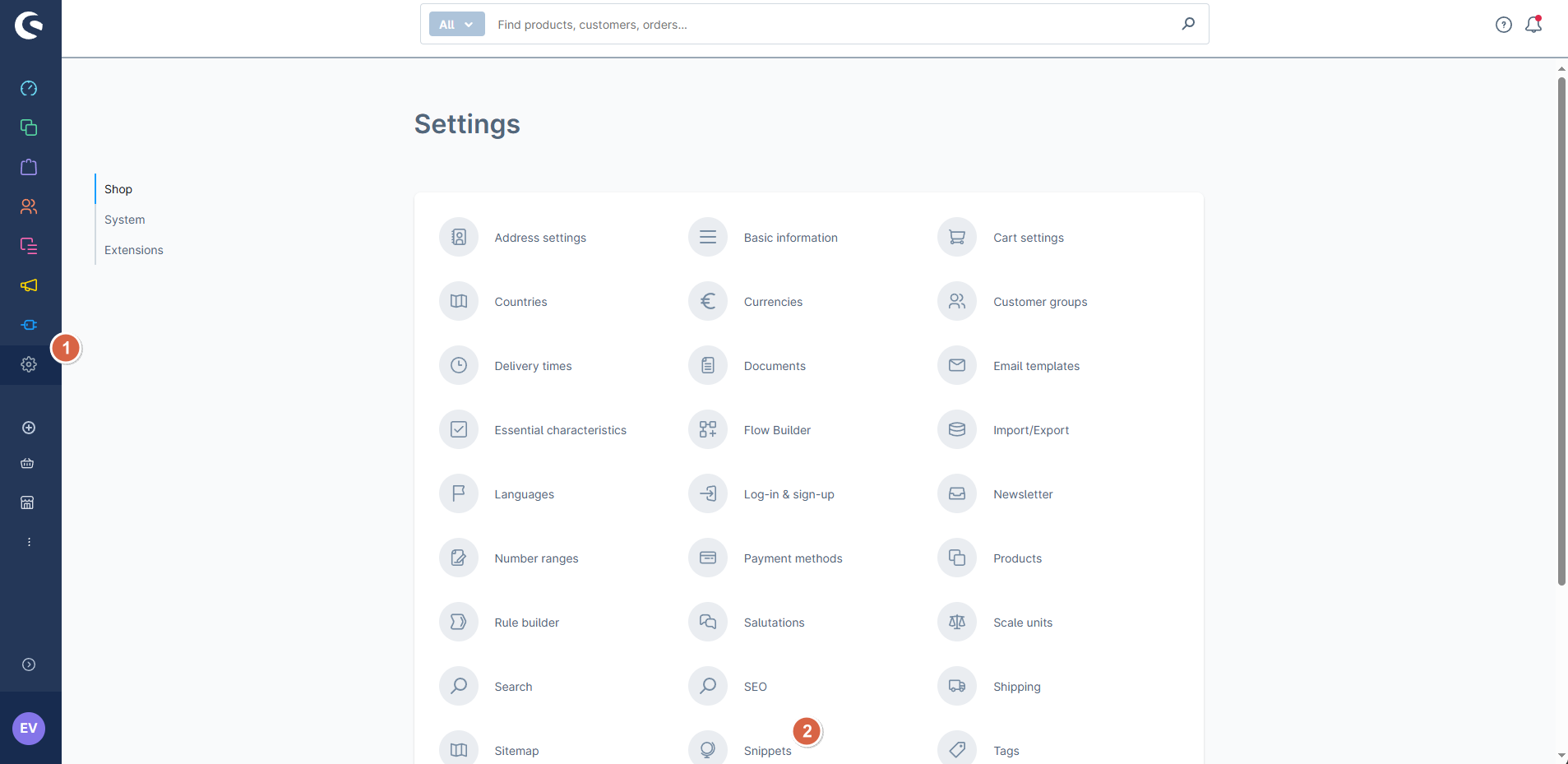
Then select the appropriate language pack. For English, this is “LanguagePack en-GB”.
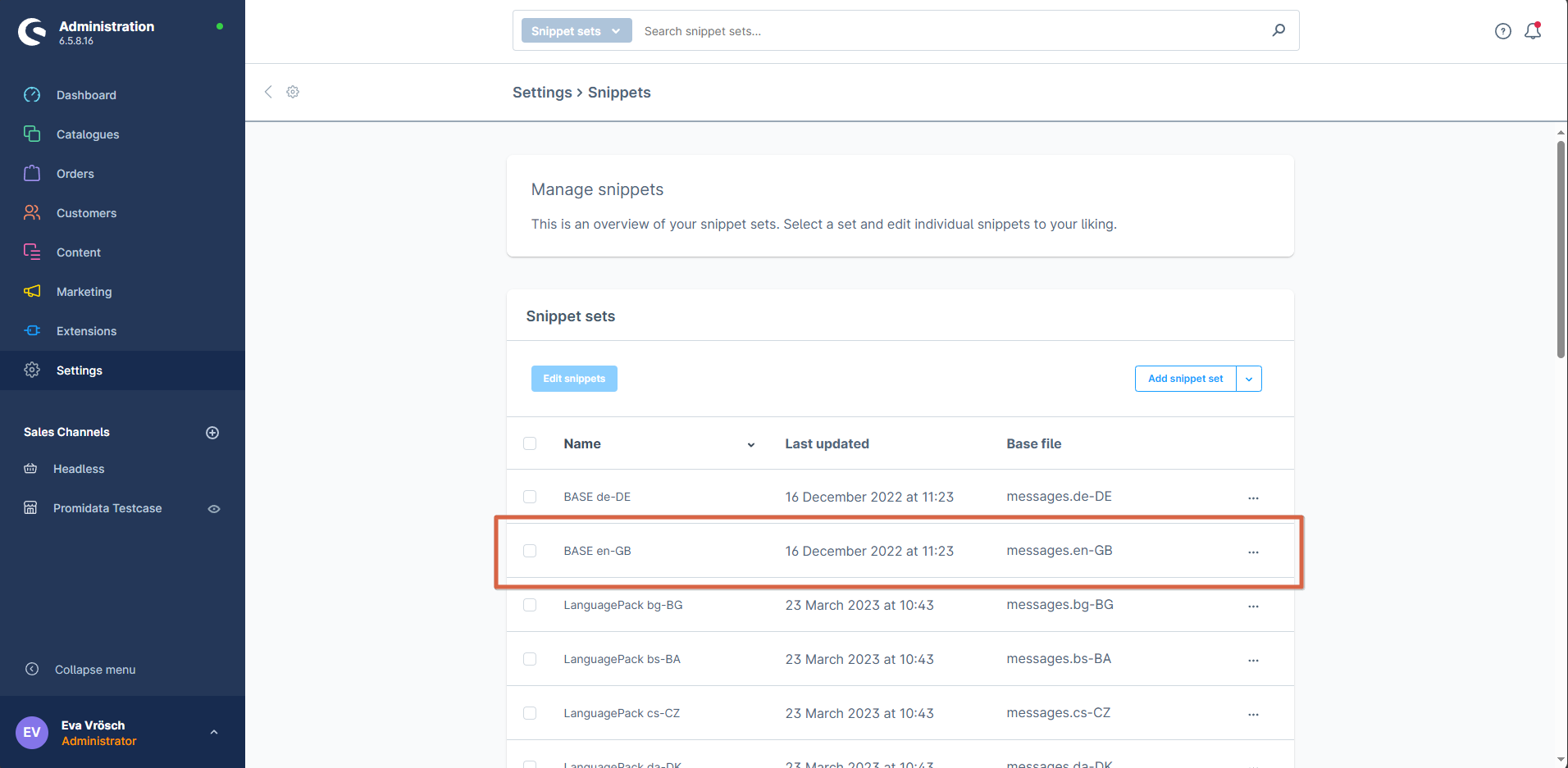
Here, you can easily adjust your text. Use the search bar at the top (1) to find the text you want to edit. Double-click the value to change it directly (2), or click the three dots to edit the text in multiple languages (3).
Once you’re done, save the snippet — your changes will now appear on the frontend (If not, please clear the cache).